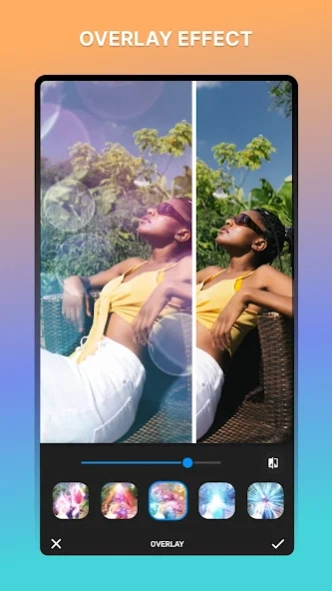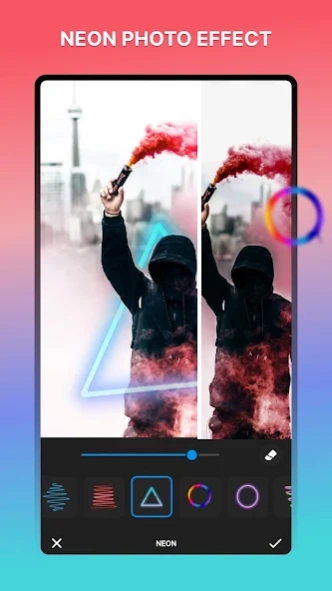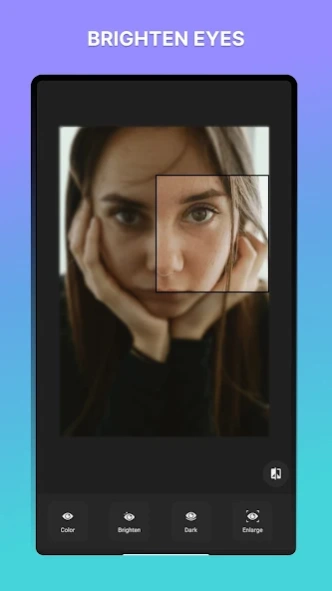Photo Editor Lab 1.0.2
Free Version
Publisher Description
Photo Editor Lab - Will be your best choice as photo Editor apps among plenty
Photo Editor, as a powerful photo editor pro, provide all features you want to edit pictures. This photo editor as one of the best pic editing apps, offer you 50+ stylish preset photo filters and photo effectsto edit photos.
No matter you are a newbie or pro, Photo Editor will be your best choice as photo filters editing apps among plenty of similar photo maker and presets photography apps. Just simple and fast touches, you can create artistic high quality works without any professional skills. Apply photo filters for pictures and fill your aesthetic needs.
Customize Photo Filters
- Exquisitely designed filters for pictures, presets for Instagram, make your photos stand out. Best filters for pictures and Instagram photo editor app.
- Add custom exclusive photo filters and effects, such as Film, LOMO , Retro, etc.
- Fine adjustment for photo filters and effects strength.
Customize Photo Effects
- Exquisitely designed effects for picture, make your photos stand out. Best photo effects editor app.
- Add custom exclusive photo effects, such as Glitch, Light Leak, Double Exposure.
- Fine adjustment for photo effects strength.
Background Eraser
- Easy to repair or erase unwanted part with background eraser.
- Mix your cutout photo with preset background templates.
- Best background editor, just one tap to change background.
HSL Color Mode
- Easily control Hue, Saturation, Luminance (HSL), support 8 colors channels, intuitive darkroom effect photo editor app, photo filters and effects presets app.
- Totally FREE and advanced HSL adjustment picture editor app.
Professional Double Exposure Blend Editor
- Best blend editor tool, create trendy double exposure effects for pictures, easy & powerful Instagram photo editor app.
- Lots of blend photo editor templates to choose from, edit your photos to perfection.
Basic Photo Editing Tools
- Adjust brightness, contrast, highlights, warmth, shadows, sharpness, exposure etc.
- Selective options for image enhancement, best picture editor and filters for pictures app.
- Control the strength of all the photo properties.
- User-friendly pic editing apps for Android. Ultimate darkroom photo editor pro. Photo filters and effects app.
Rotate and Crop Photo
- Crop photo freely (in multi aspect ratios).
- Crop photo to adapt for social media ratios. Best presets app, Instagram photo editor.
- Rotate photo to a perfect angle, horizontal, vertical etc.
- Picture editor with ultra-fast rotate and crop tools.
Add text to photos
- Add text on photo, with lots of fonts for selecting.
- Add text on photo, and apply different styles in single text.
- Best pic editor and effects with text.
Photo Library History
- Import photos from your gallery according to albums.
- Photo editing history supported for free.
- Quickly identify the edited photos in your gallery, picture editor and filter app with multi workspaces.
With all the powerful and distinctive photo maker features above, Photo Editor helps you become an expert in photo editing (photo filters and effects adjustment), and discover endless fun during the time.
About Photo Editor Lab
Photo Editor Lab is a free app for Android published in the Personal Interest list of apps, part of Home & Hobby.
The company that develops Photo Editor Lab is FleetTech JSC. The latest version released by its developer is 1.0.2.
To install Photo Editor Lab on your Android device, just click the green Continue To App button above to start the installation process. The app is listed on our website since 2022-12-22 and was downloaded 1 times. We have already checked if the download link is safe, however for your own protection we recommend that you scan the downloaded app with your antivirus. Your antivirus may detect the Photo Editor Lab as malware as malware if the download link to com.fleettech.photoeditor is broken.
How to install Photo Editor Lab on your Android device:
- Click on the Continue To App button on our website. This will redirect you to Google Play.
- Once the Photo Editor Lab is shown in the Google Play listing of your Android device, you can start its download and installation. Tap on the Install button located below the search bar and to the right of the app icon.
- A pop-up window with the permissions required by Photo Editor Lab will be shown. Click on Accept to continue the process.
- Photo Editor Lab will be downloaded onto your device, displaying a progress. Once the download completes, the installation will start and you'll get a notification after the installation is finished.